aneta_bielska [:blog]
Rails console: six ways to get pretty output
#ruby-on-rails
The problem
Dull and difficult to read rails console output.
Example:
> Movie.first
Movie Load (0.3ms) SELECT "movies".* FROM "movies" ORDER BY "movies"."id" ASC LIMIT ? [["LIMIT", 1]]
=> #<Movie id: 1, title: "Batman", year: 1989, genre: "Action, Adventure", director: "Tim Burton", production: "USA, Great Britain", boxoffice: "$411 348 924", description: "The Dark Knight of Gotham City begins his war on c...", score: 7.6, created_at: "2016-07-23 09:47:15", updated_at: "2016-07-23 09:47:15">
Solutions
There are couple of ways to get pretty output - list or a table output.
For list output formatting use pry, yaml or awesome_print.
And for table output formatting use hirb or irbtools.
Pry
Add pry to Gemfile and bundle. Then simply type pry in rails console:
> pry
You will be redirected to pry console, where output will use pry formatting.
pry(main)>
Pry example:
> Movie.first
Movie Load (0.3ms) SELECT "movies".* FROM "movies" ORDER BY "movies"."id" ASC LIMIT ? [["LIMIT", 1]]
=> #<Movie:0x0000003e525358
id: 1,
title: "Batman",
year: 1989,
genre: "Action, Adventure",
director: "Tim Burton",
production: "USA, Great Britain",
boxoffice: "$411 348 924",
description: "The Dark Knight of Gotham City begins his war on c...",
score: 7.6,
created_at: Sat, 23 Jul 2016 09:47:15 UTC +00:00,
updated_at: Sat, 23 Jul 2016 09:47:15 UTC +00:00>
Yaml
Second way is to use yaml.
Note I added here attributes.
It would render additional info without it.
> y Movie.last.attributes
or
> puts Movie.last.attributes.to_yaml
Yaml example:
> puts Movie.last.attributes.to_yaml
Movie Load (0.3ms) SELECT "movies".* FROM "movies" ORDER BY "movies"."id" DESC LIMIT ? [["LIMIT", 1]]
---
id: 1
title: Batman
year: 1989
genre: Action, Adventure
director: Tim Burton
production: USA, Great Britain
boxoffice: "$411 348 924"
description: The Dark Knight of Gotham City begins his war on c...
score: 7.6
created_at: !ruby/object:ActiveSupport::TimeWithZone
utc: &1 2016-07-23 09:47:15.879669000 Z
zone: &2 !ruby/object:ActiveSupport::TimeZone
name: Etc/UTC
time: *1
updated_at: !ruby/object:ActiveSupport::TimeWithZone
utc: &3 2016-07-23 09:47:15.879669000 Z
zone: *2
time: *3
Awesome print
Add gem 'awesome_print' to Gemfile and bundle. In rails console:
> require 'awesome_print'
You need to add ap before object you want to format.
> ap Movie.first
Awesome_print example:
> ap Movie.first
Movie Load (0.2ms) SELECT "movies".* FROM "movies" ORDER BY "movies"."id" ASC LIMIT ? [["LIMIT", 1]]
#<Movie:0x00000003fcf7f8> {
:id => 1,
:title => "Batman",
:year => 1989,
:genre => "Action, Adventure",
:director => "Tim Burton",
:production => "USA, Great Britain",
:boxoffice => "$411 348 924",
:description => "The Dark Knight of Gotham City begins his war on c...",
:score => 7.6,
:created_at => Sat, 23 Jul 2016 09:47:15 UTC +00:00,
:updated_at => Sat, 23 Jul 2016 09:47:15 UTC +00:00
}
Hirb
Add gem 'girb' to Gemfile and bundle. In rails console:
> require 'hirb'
and
> Hirb.enable
Hirb example:
> Movie.select("title, year, genre,director").first
Movie Load (0.3ms) SELECT title, year, genre,director FROM "movies" ORDER BY "movies"."id" ASC LIMIT ? [["LIMIT", 1]]
+----+--------+------+-------------------+------------+
| id | title | year | genre | director |
+----+--------+------+-------------------+------------+
| | Batman | 1989 | Action, Adventure | Tim Burton |
+----+--------+------+-------------------+------------+
1 row in set
It doesn’t look good on table with too many columns. To make it look pretty I picked only few columns.
Irbtools
Add gem 'irbtools' to Gemfile and bundle.
In rails console require irbtools.
require 'irbtools'
Irbtools example:
> Movie.select("title, year, genre,director").first #=> #<Movie id: nil, title: "Batman", year: 1989, genre: "Action, Adventure", director: "Tim Burton">
Movie Load (0.3ms) SELECT title, year, genre,director FROM "movies" ORDER BY "movies"."id" ASC LIMIT ? [["LIMIT", 1]]
┌────┬────────┬──────┬───────────────────┬────────────┐
│ id │ title │ year │ genre │ director │
├────┼────────┼──────┼───────────────────┼────────────┤
│ ╎ Batman ╎ 1989 ╎ Action, Adventure ╎ Tim Burton │
└────┴────────┴──────┴───────────────────┴────────────┘
1 row in set
It is similar to hirb but it also adds colors and looks a bit smoother.
Table print
One more table formatting alternative is table_print.
Add gem 'table_print' to Gemfile and bundle.
You need to add tp before object you want to format.
> tp Movie.first
Table_print example:
> tp Movie.first, "title", "year", "genre", "director"
Movie Load (0.1ms) SELECT "movies".* FROM "movies" ORDER BY "movies"."id" ASC LIMIT ? [["LIMIT", 1]]
TITLE | YEAR | GENRE | DIRECTOR
-------|------|-------------------|-----------
Batman | 1989 | Action, Adventure | Tim Burton
Note: if any option is not working for you it might be because of different Ruby / RubyOnRails version. I am using Ruby 2.3.0 and RubyOnRails 5.0.0.
That’s all folks. Feel free to share your thoughts in comments.
Follow me on twitter to stay up to date.